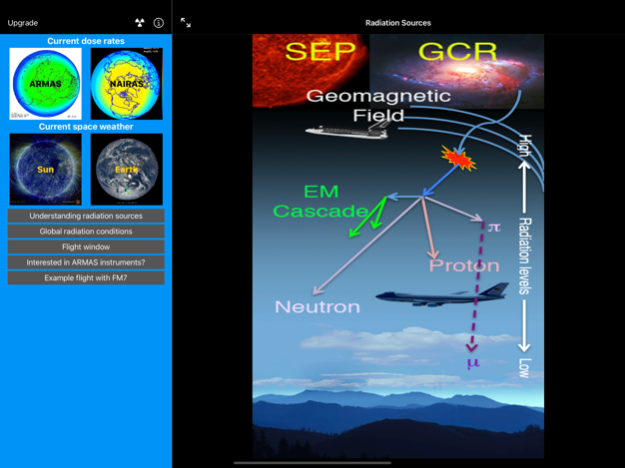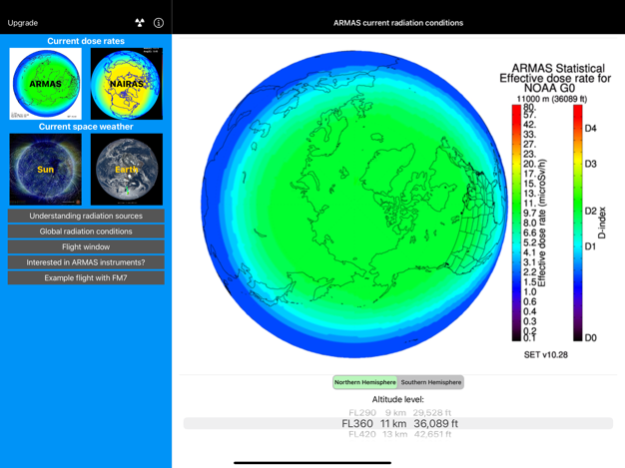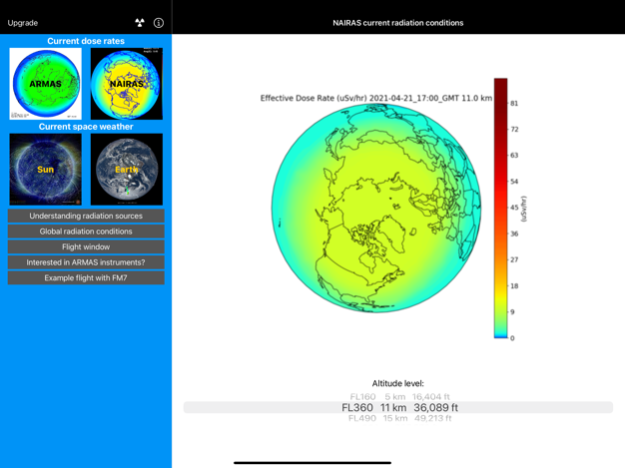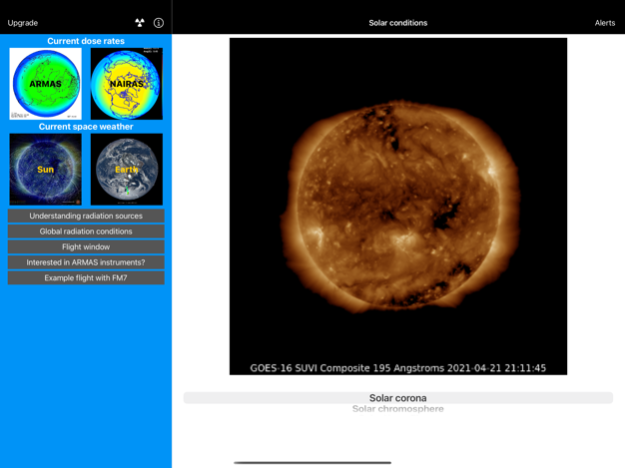ARMAS 3.2.1
Continue to app
Free Version
Publisher Description
The Automated Radiation Measurements for Aerospace Safety (ARMAS) program has been developed with NASA funding. It provides accurate, real-time radiation monitoring along with radiation and space weather awareness for the global airspace up to 100 km altitude.
The ARMAS app is part of this program and does two tasks:
- it pairs with and controls the 7th generation ARMAS Flight Module (FM7) radiation detector (purchased separately) to provide the highest quality, real-time dose and dose rates in aircraft and suborbital vehicles. It is sensitive to radiation from all sources including heavy ions, alphas, protons, neutrons, electrons, and gamma-rays.
- it provides radiation awareness by hosting real-time space weather data coming from dozens of ground- and space-based systems that report all the information relevant to radiation processes without requiring a purchase of the FM7.
ARMAS is the 'gold-standard' in real-time radiation monitoring and awareness used by professional pilots, business travelers, and commercial space tourists. The ARMAS program is developed and operated by Space Environment Technologies, which specializes in space weather as an official NOAA "Weather Ready Nation" Ambassador.
Apr 30, 2021
Version 3.2.1
Fixed a crash.
About ARMAS
ARMAS is a free app for iOS published in the Astronomy list of apps, part of Home & Hobby.
The company that develops ARMAS is Space Environment Technologies, LLC.. The latest version released by its developer is 3.2.1.
To install ARMAS on your iOS device, just click the green Continue To App button above to start the installation process. The app is listed on our website since 2021-04-30 and was downloaded 1 times. We have already checked if the download link is safe, however for your own protection we recommend that you scan the downloaded app with your antivirus. Your antivirus may detect the ARMAS as malware if the download link is broken.
How to install ARMAS on your iOS device:
- Click on the Continue To App button on our website. This will redirect you to the App Store.
- Once the ARMAS is shown in the iTunes listing of your iOS device, you can start its download and installation. Tap on the GET button to the right of the app to start downloading it.
- If you are not logged-in the iOS appstore app, you'll be prompted for your your Apple ID and/or password.
- After ARMAS is downloaded, you'll see an INSTALL button to the right. Tap on it to start the actual installation of the iOS app.
- Once installation is finished you can tap on the OPEN button to start it. Its icon will also be added to your device home screen.